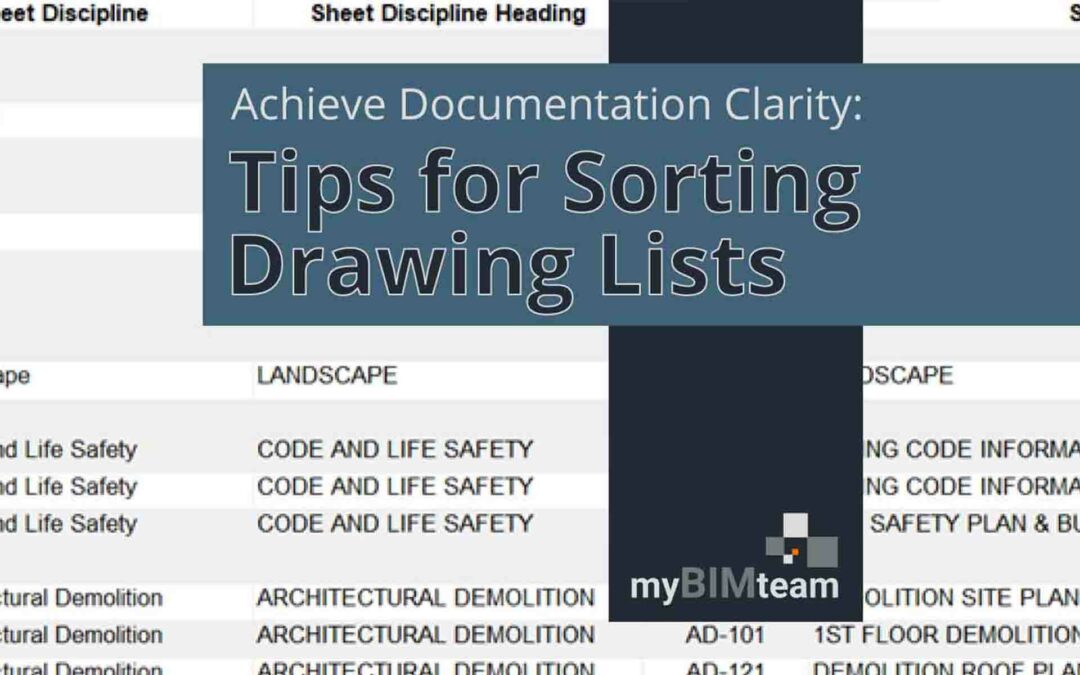Big News: myBIMteam joins NV5!
For over 20 years, myBIMteam has been at the forefront of BIM and reality capture technology. Today, I am pleased to announce that myBIMteam has become part of the NV5 family, a leading provider of compliance, technology, engineering, and environmental consulting...