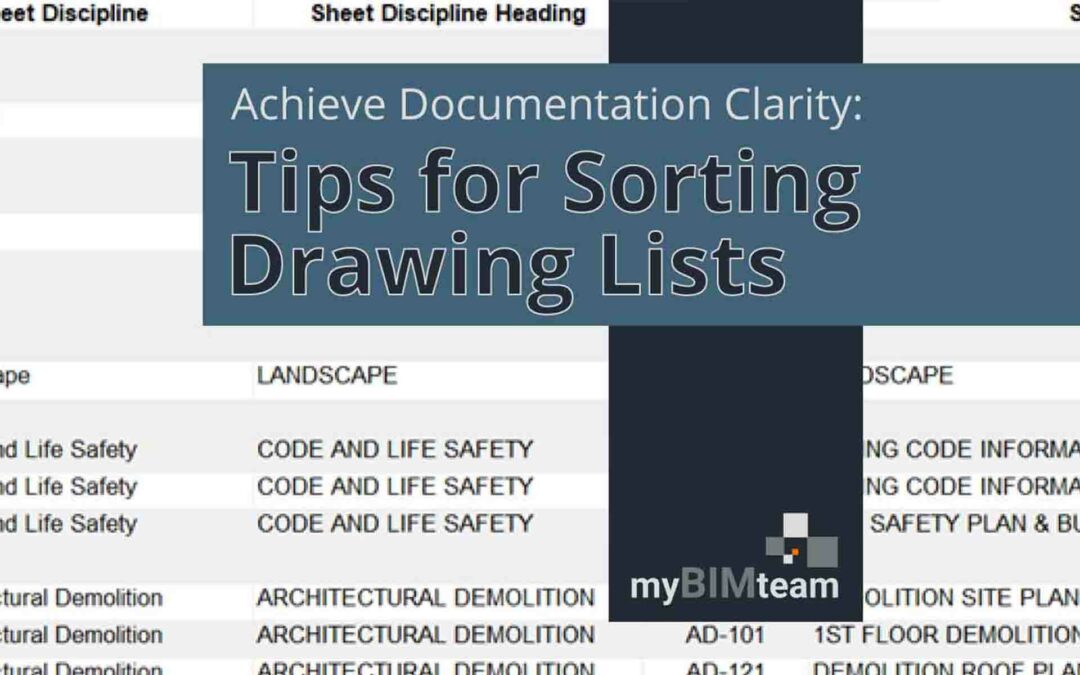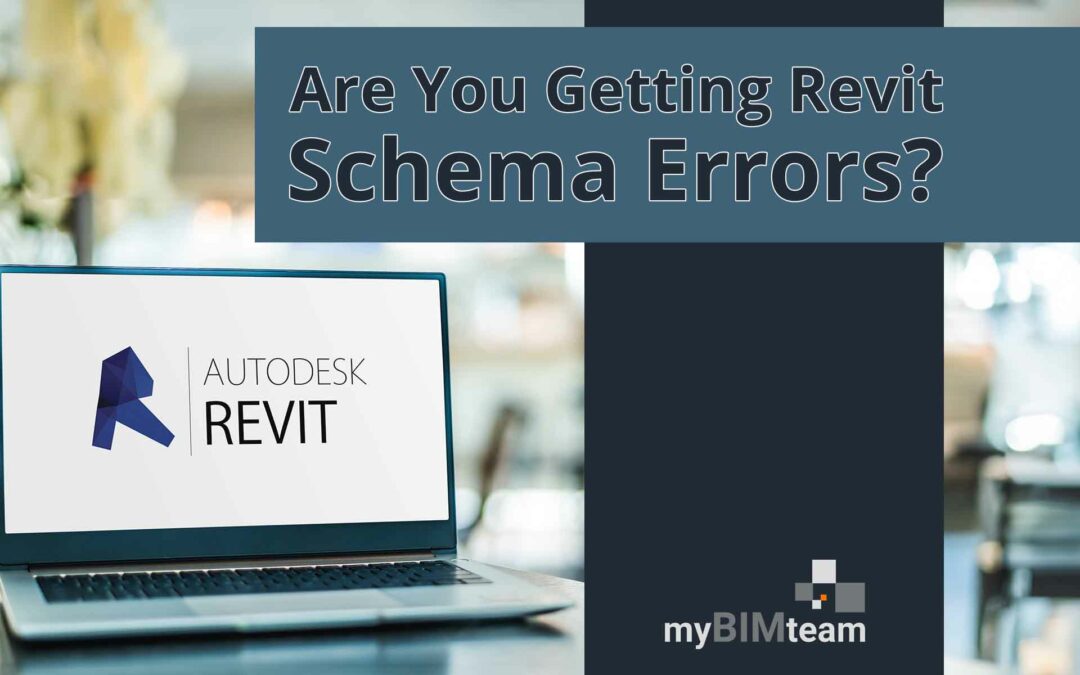Overview
I recently viewed a webinar that was presented by the Autodesk Construction Cloud Team \ Assemble. The presenters were Peter Starnes of Mott MacDonald & Rachel Trochhi of Autodesk Assemble Team. My notes from the webinar are below. There wasn’t anything really new from my point of view but the presenters were very knowledgeable and I would look for webinars with them again. The webinar did reinforce current best practices…and introduce a few new acronyms to add on to our list. Read on for the key takeaways.
Webinar
The webinar focused on Peter sharing insights from a project he is working on… the BART Silicon Valley Phase 2 in San Jose. It’s a transportation project near San Jose. $6 Billion project. Extending rail 6-Miles, 4 new Stations, with 3 stations and 5 miles underground. Some project stats:
- 460 Staff, 49 Locations, 25 Firms, 10 Disciplines, 200 models & 900 drawing sheets.
Peter mentioned they had a “Digital Delivery Team” for the project and that having a BIM Execution plan was key. The BEP went through multiple iterations during the project and should be treated as a live document that is updated as the project progresses.
Here are the new Acronyms.
- MIDP – Master Information Delivery Plan – The is the master list of deliverables.
- TIDP – Task Information Delivery Plan. Tasks are broken down by discipline. Use excel to create and manage the list. Excel file data analyzed with Power BI to create graphics to share with team
- SHARC Meetings – Share, Appraise, Review, and Coordinate. Weekly coordination meetings. Models as focal point using BIM 360 Model viewer.
After the overview the webinar discussed the following pre-planned questions.
-
- What role does BIM play beyond design intent?
- When BIM is used for operations, plan for incorporating information that owners will need. Capturing owner deliverable requirements in BIM execution plan is crucial for success.
- What is the biggest difference between mega project and “traditional” projects?
- The size and makeup of teams means planning, documentation, and establishing communication protocols are more important. Teams are often working together for the first time and the Project introduces new workflows. BIM Execution plans need to be in “plain English” to ensure they are understood when read.
- Tracking progress and identifying areas that may need additional resources.
- How do you get teams up to speed with new technologies?
-
- By example. Demonstrate benefits of model based workflow.
- Identify people who will be influencers at each organization and ensure they are on board as they will have big impact on their teams.
-
- What do you look for when evaluating technology ecosystem?
-
- Do this as early as possible. Re-evaluate as project progresses and be adaptable. They didn’t really answer the question.
-
- What should BIM professionals NOT do, when working on a project.
-
- Don’t be scared of challenging the status quo. Always looking for solutions to streamline the process. Systems are always evolving.
-
- What role does BIM play beyond design intent?
Demonstration of Assemble
Next up was a quick demo of assemble for use in estimating. With Assemble, models are being directly used for quantity takeoffs. Skip creating sheets and sending PDF’s for takeoff. Models are uploaded to Assemble site. Quantities are pulled from the models. Assemble allows user to organize (add and append data) to make it valuable. For example, associating specific takeoffs to a certain bid project.
Assemble also allows visual inspection to help with understand the model\project. Quantified items can be viewed in tables, 3D models, and 2D documents at same time. 3D model and 2D documents can be colorized by item or organization. The information is available in the field through mobile apps. Staff in the field can publish data such as installation status, so the team in office is aware.
Attendee Q&A
The last part of the webinar was the attendee Q&A. Here are some of the questions.
-
- How do you allow for multi-year projects and software upgrades?
- In contract, software version will be reviewed on annual basis.
- If upgrade is agreed to, schedule upgrade for all stake holders.
- How long does it take to create the MIDP?
- Dynamic \ Iterative process. Start as soon as possible. Didn’t really answer the question.
- Who is most common user of Assemble?
- BIM Managers\Coordinators. Project Managers tracking work completed.
- Use color coding as QC tool to identify missing information.
- How do you handle versioning?
-
- Weekly collection of drawings along with scheduled meetings.
- Estimators don’t want to see every iteration. Naming system to track iterations.
-
- How do you ensure quality output?
-
-
- Establish QC procedures and schedule and team specifically for that purposes.
-
-
- What are mistakes and how do you avoid?
-
-
-
- Set expectations at the start of the project.
-
-
-
- How do you allow for multi-year projects and software upgrades?
Summary
For me, this webinar was better than many as it showed an interesting project. The presenters were obviously very knowledgeable and experienced so it was great to share their insights. It reinforced current best practices and wasn’t “salesy” like many webinars although I was hoping to see more details about how BIM 360 was being used. Here’s a link to download a PDF summary. Webinar Review – BIM for Mega Projects If you’d like to watch the webinar yourself, here’s a link.