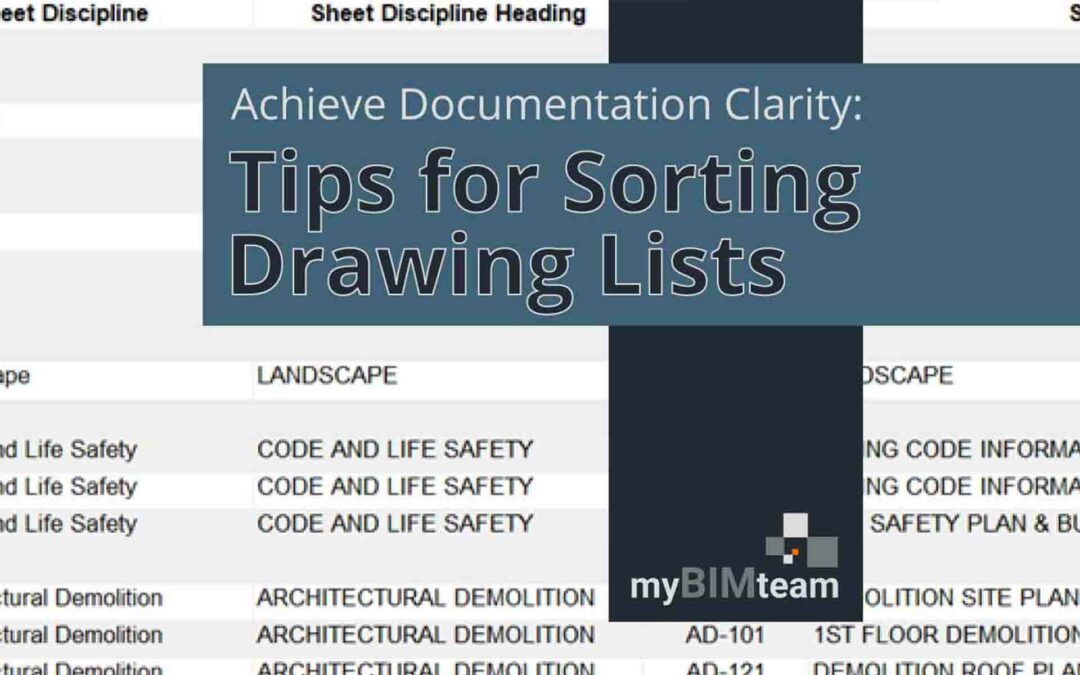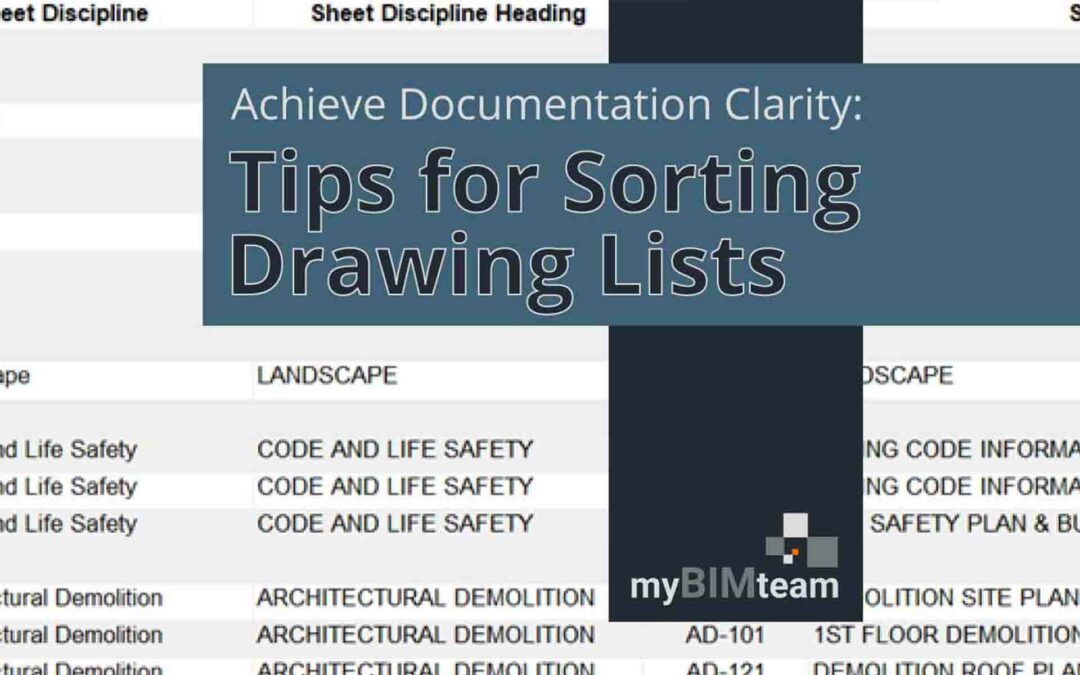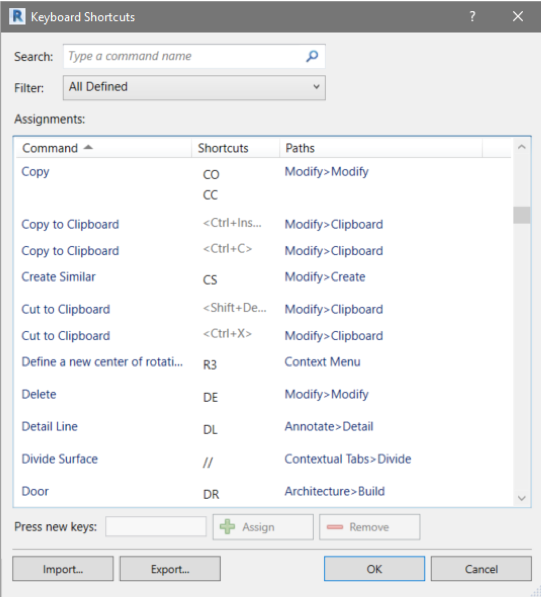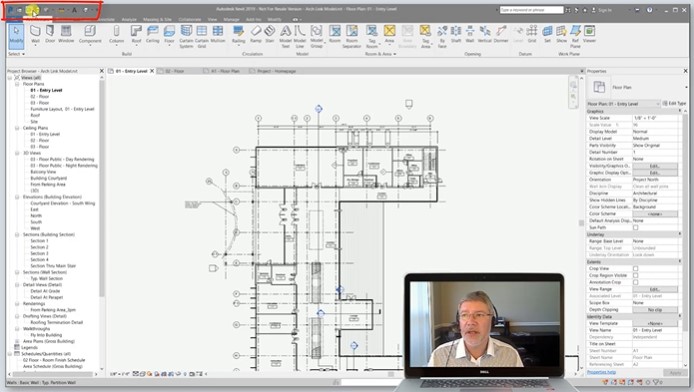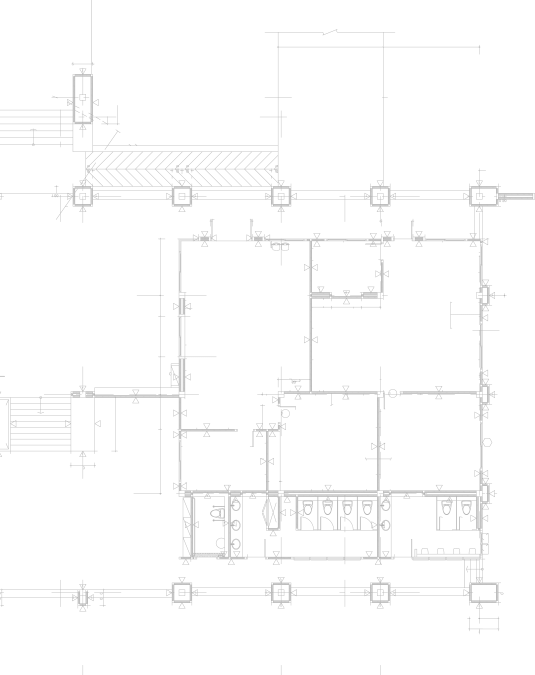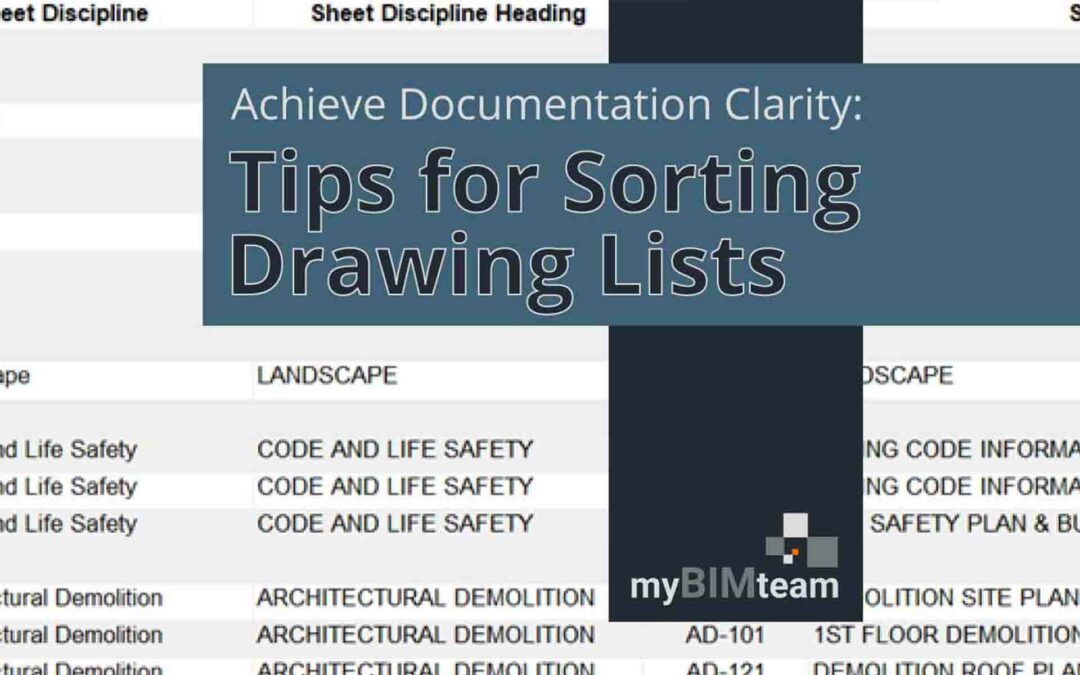
by Heather B | Apr 15, 2024 | Blog, myBIMteam Solutions
Efficient organization of architectural construction documents is crucial for clarity and project success. Drawing lists is pivotal in helping contractors navigate and understand the document set. While sheet order can vary between firms, adherence to standards like...

by Heather B | Oct 13, 2022 | Blog, myBIMteam Solutions
Do you need better and more accurate plans for renovations or space planning? Laser scanning quickly captures all measurements and delivers them in easy-to-use web-based virtual tours. It’s like google earth for your building. At myBIMteam, we don’t just...

by Troy Mifsud | Jun 11, 2021 | Blog, myBIMteam Solutions
Did you miss our first myBIMteam Solutions Newsletter? If so, you missed what’s new in Revit 2022, Updates for 2021, Tips for linking Revit Files, and a Free Revit Family download. Don’t miss another. Sign up here.
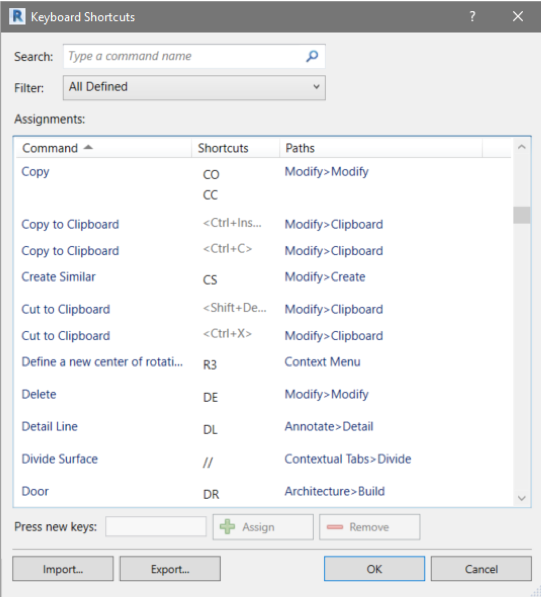
by Troy Mifsud | Jun 21, 2019 | Blog, myBIMteam Solutions
For those of you using Revit every day, one of the easiest things you can do to speed things up is to use Keyboard shortcuts. Many of Revit’s commands have 2 letter combinations you can use to launch the command. This saves you the time from moving your mouse away...
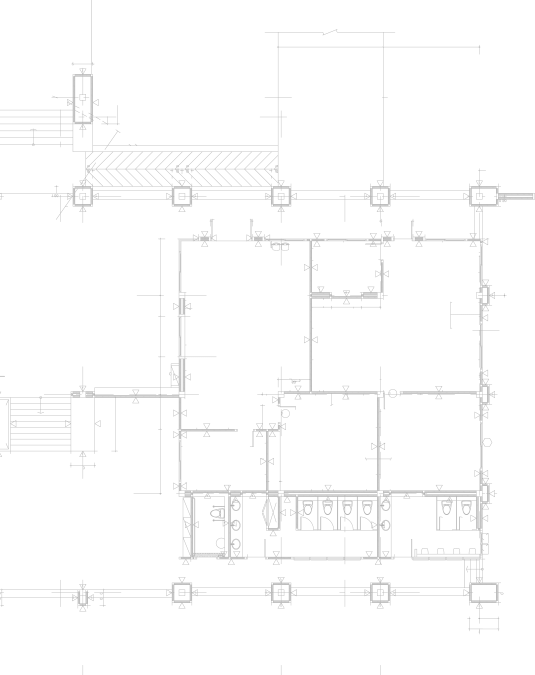
by Troy Mifsud | May 24, 2019 | Blog, myBIMteam Solutions
Revit has a new Analysis tool that helps Architects calculate the travel distance for Egress. This tool (on the Analyze Tab of the ribbon) quickly finds the paths between from Point A to Point B that you choose on your plans. After clicking the tool simply choose your...